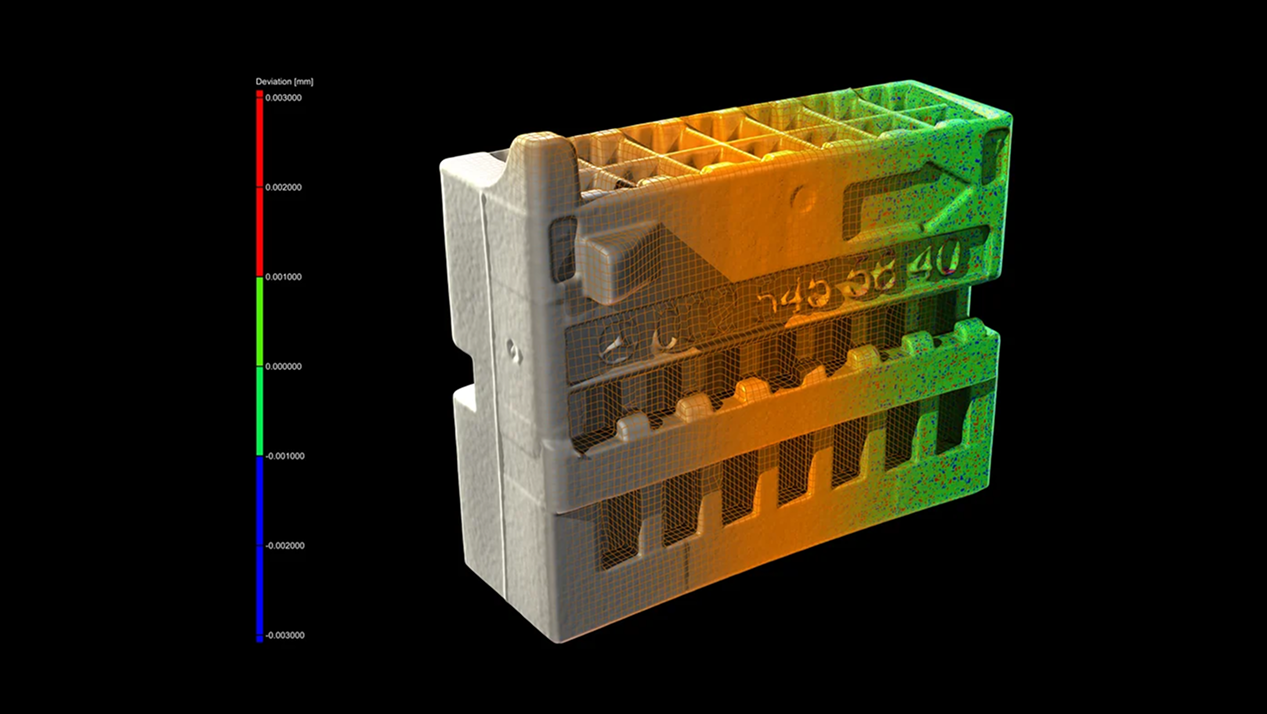Reverse engineering features
Convert CT scans into CAD models that you can use in CAD systems without the need for a CAD designer or reverse engineering specialist.
With this module, you can:
- Automatically convert CT scans into CAD models
- Generate an auto surface, which is a pattern of 4-sided patches that follow the edges and leading features of the model
- Export a STEP file to your CAD systems
Use these CAD models to:
- Generate CAD models for old parts where no CAD information (or only 2D drawings) is available
- Make manually generated design models available digitally
- Update models of parts or tools that look different from their master CAD models
- Enable CAM systems to mill on CAD models instead of meshes
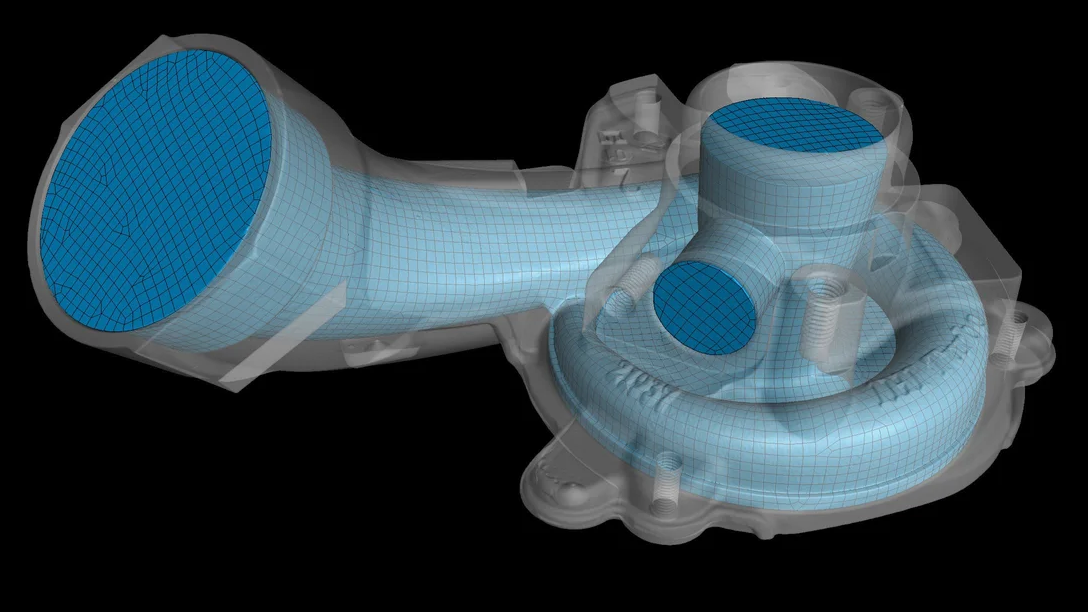
Extract defined areas such as cooling channels
Convert ROI to CAD
Complex areas of a part, such as an engine's water cooling channels, can be easily represented by regions of interest (ROIs). Convert these ROIs from complicated free-form geometries into CAD models.
With the Reverse Engineering module, you can:
- Reverse engineer ROIs to CAD
- Extract defined areas such as cooling channels
- Extract manually segmented areas of your object
- Export ROIs as *.stp files
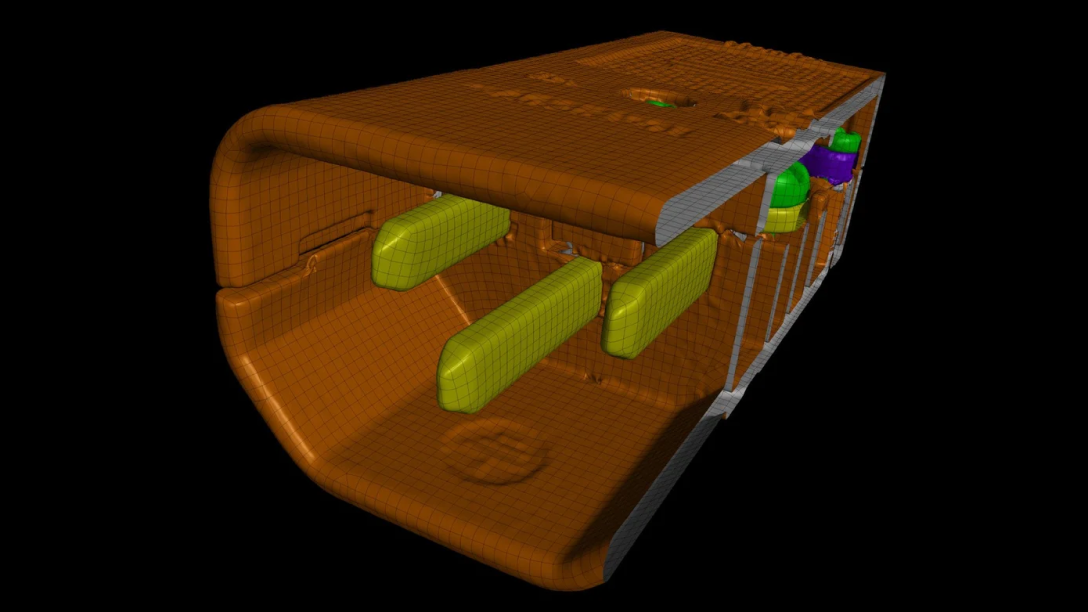
Create CAD models of both single components and several assembled parts
Create multi-component CAD models
Convert objects made of multiple materials, such as assemblies, directly from CT data into multi-component CAD models. The software enables you to create CAD models of both single components and multiple assembled parts in their mounted position, based on our multi-material surface determination, even when no digital data is available.
You can:
- Reverse engineer multi-material objects
- Export determined surfaces as separate CAD files in their assembled position
Accurate representation of scans and compensated tool geometries
No need to learn a CAD system
Works on point clouds, meshes, and CT scans

Contact us today—our team is ready to assist!
Request a quote