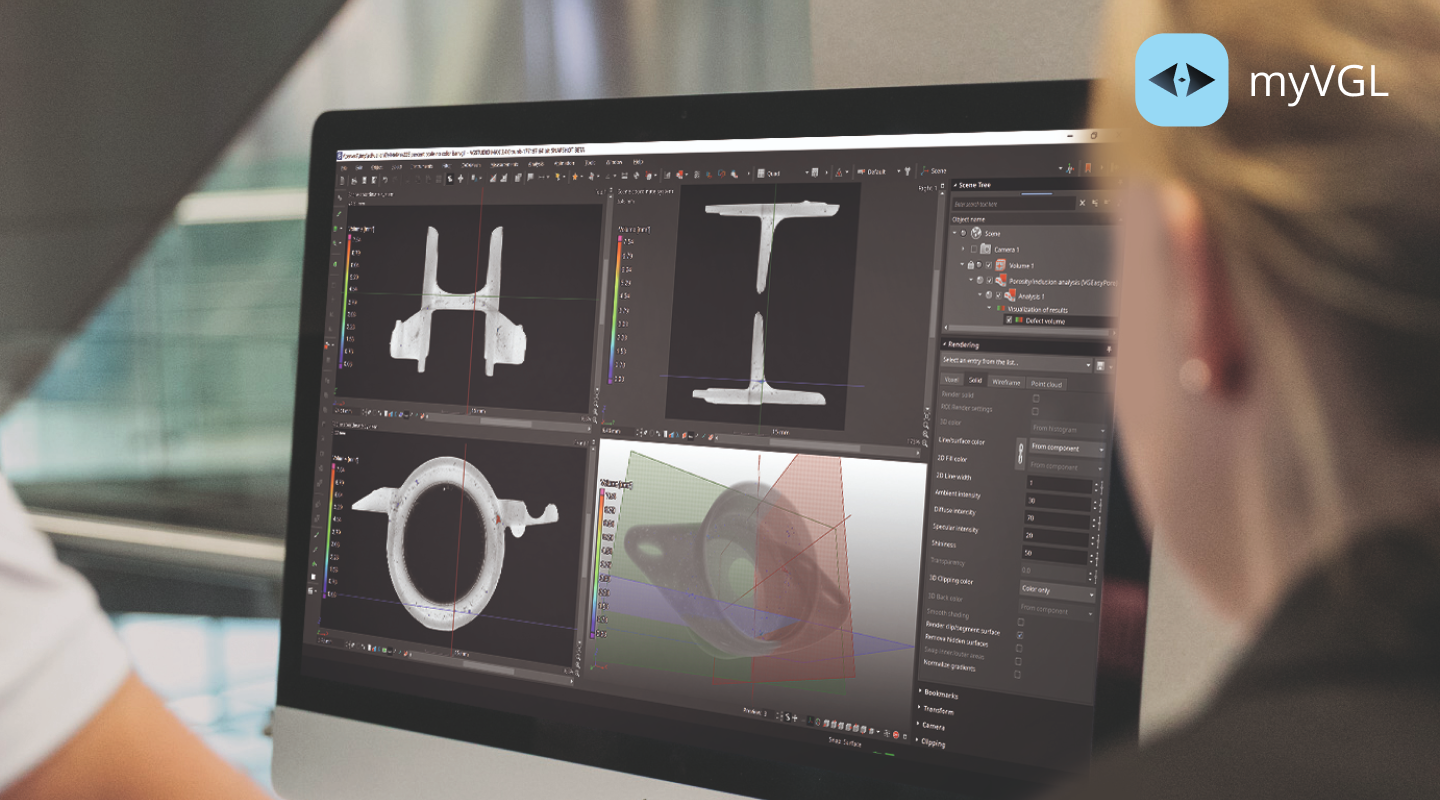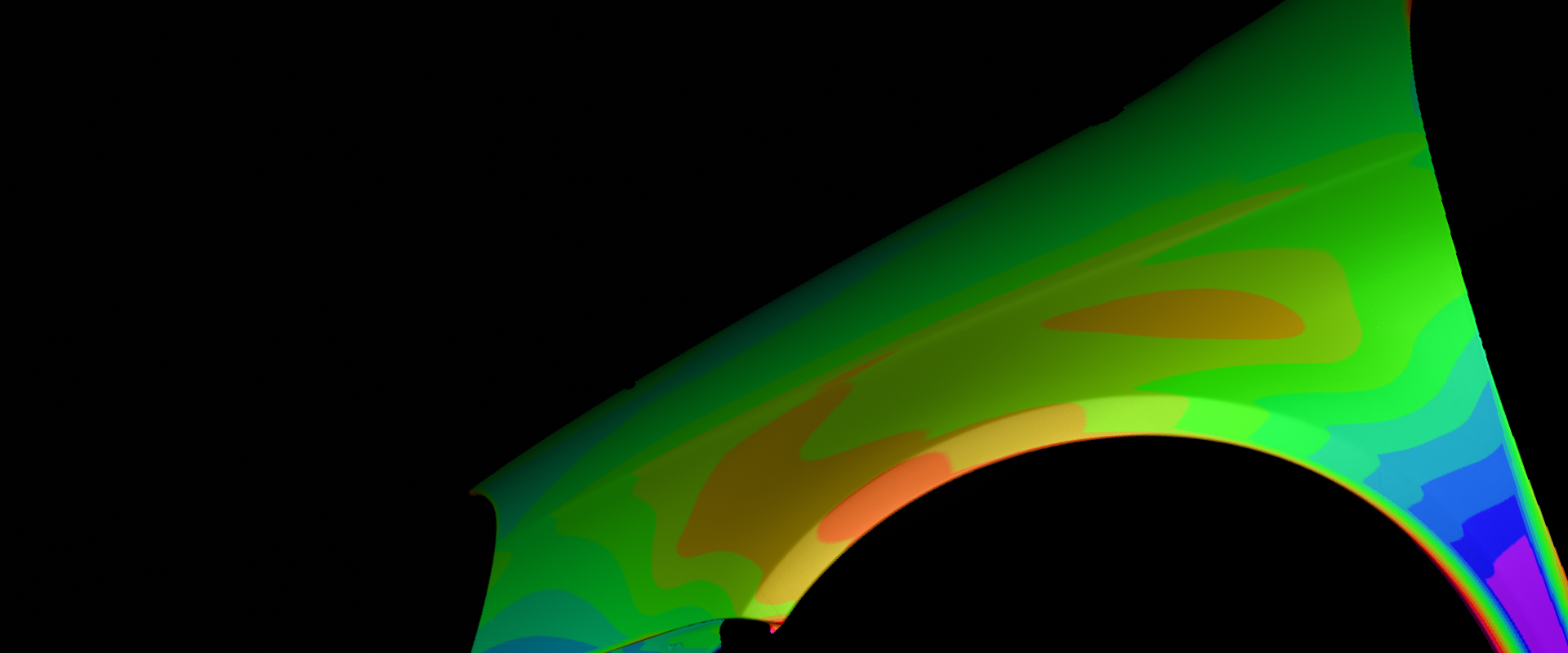Explore your analyses and visualisations in stunning 3D with myVGL, the free, universal viewer for VGSTUDIO MAX and VGSTUDIO projects. Compatible with .vgl, .mvgl, and .vgarchive formats, myVGL is also able to open data sets with unloaded grey values and thereby save memory.

myVGL includes access to the export and reporting features that you know from VGSTUDIO MAX:
- Save all analysis results in a standardised folder and file structure with the new VG Report Format (.vgrf).
- Generate reports on all the analyses linked to an object with new top-level reporting.
- Together with Microsoft Excel, create comprehensive and customisable reports (function requires Microsoft Excel).
- Publish .pdf files directly from myVGL.
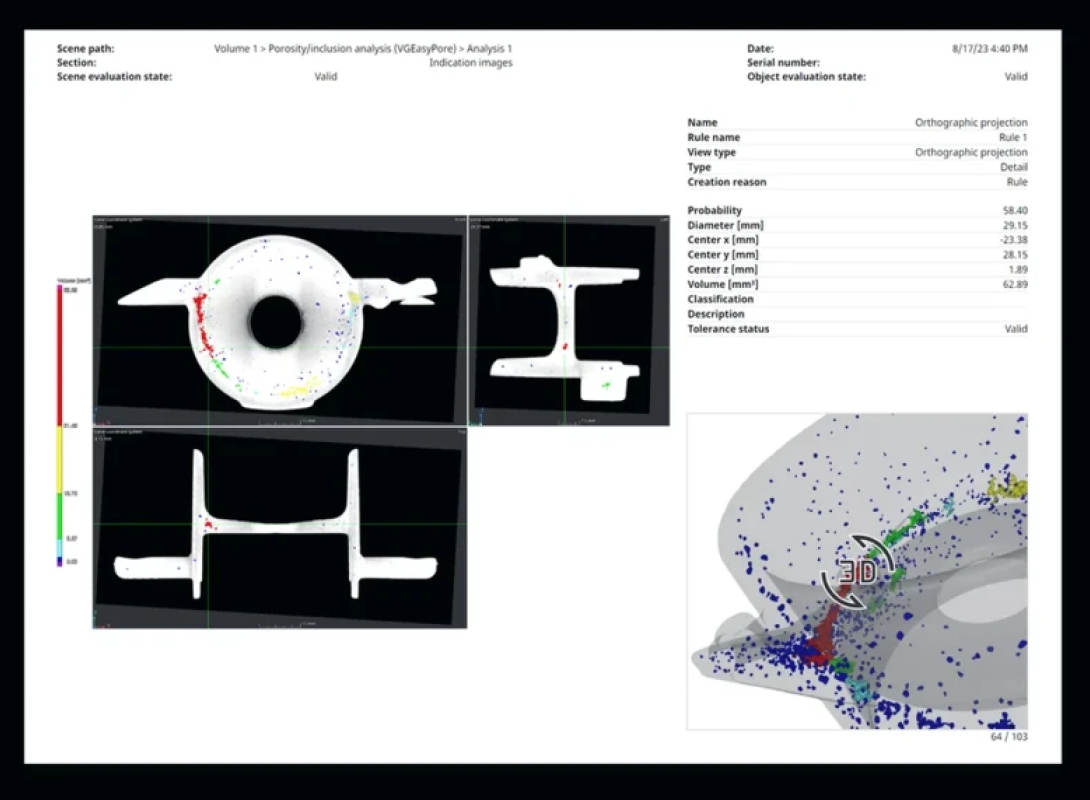

Get the free viewer app for projects created with VG software and start collaborating today!
Request download linkRead the basic requirements below or download the PDF for the complete system requirements for myVGL.
Windows 11 Enterprise 64-bit
Windows 11 Professional 64-bit
Ubuntu 22.04** LTS 64-bit
**The following functions are not available under Linux: viewing an OCR analysis, reporting via Excel, and saving AVI/ASF movies.
Minimum: x86-64 CPU with instruction set SSE 4.1. ARM processors are not supported.
Recommended: Performant Intel or AMD multi-core processors, e.g., Intel® Core™ i7 or i9 or Xeon® Gold processors with 3 GHz or higher.
myVGL requires a minimum of 4 GB free memory. However, the actual free main memory needed to load a complete project depends on the size of the data set as well as the analyses performed and will usually be significantly higher. To allow viewing a large project on a system with minimal memory, myVGL offers options to load a subset of analyses and objects. Typical for industrial use is a PC with at least 64 GB RAM. Higher RAM clock speeds are recommended.