Seamless data import & analysis
VGMETROLOGY data import options:
- Works with point clouds and meshes created by tactile and optical scanners in addition to voxel data from CT scanners
- Loads CAD models in formats such as CATIA V5, Creo, NX – in addition to the import of STEP and IGES formats *
- Automatically translates and intelligently evaluates additional part information that is stored in Product and Manufacturing Information (PMI), e.g., dimensioning, GD&T, or annotations**
- Imports point clouds in ASCII files, .csv files, and plain text files
- Supports mesh files in the .obj, .ply, and .stl formats, both ASCII-coded as well as binary-coded
- Reduces measurement uncertainty because geometry object fitting is optimised for each supported data type (voxel, CAD, mesh, and point cloud data)
- Imports textured meshes and coloured point clouds for more meaningful documentation and visual analysis of objects
* Optional add-on module for a fee. Supported CAD formats of the CAD Import Module: CATIA V4 (up to 4.2.5), CATIA V5 (up to V5 6R2023), JT (up to 10.9), Unigraphics/NX (Unigraphics 11 to NX2406), Creo (up to 10.0), SolidWorks (97 to 2023). In beta status: Solid Edge (V19 to 2023). CAD translation technology supplied by Tech Soft 3D.
**PMI import is supported for CATIA V5 and Creo. In beta status also for Pro/ENGINEER and Unigraphics/NX. CAD translation technology supplied by Tech Soft 3D.